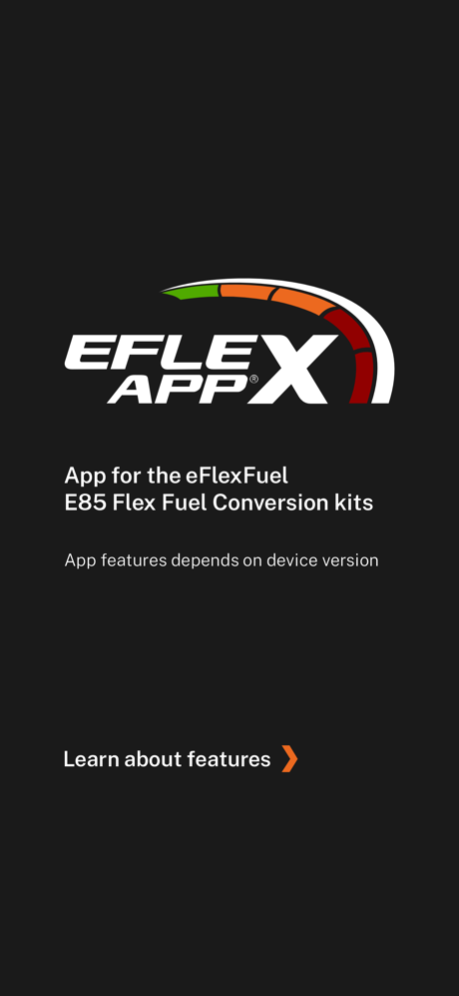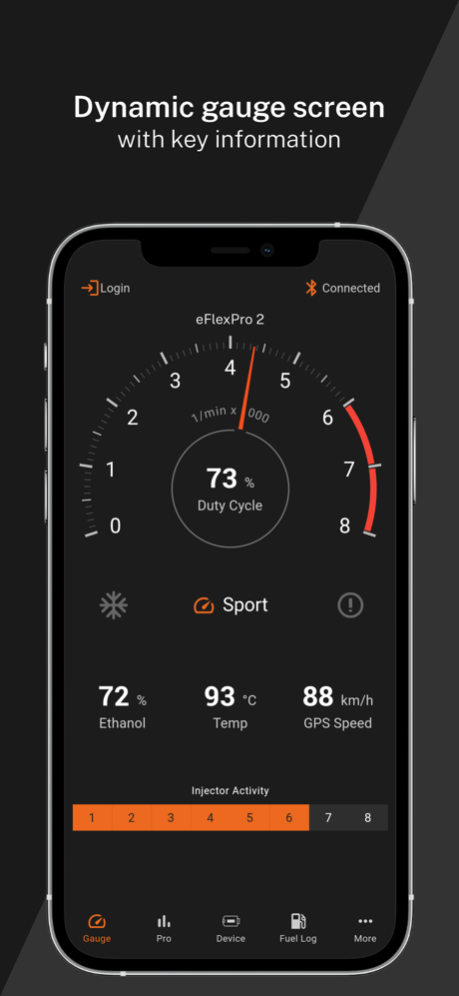eFlexApp 2.2.0
Continue to app
Free Version
Publisher Description
With eFlexApp you can monitor your eFlexFuel device in real time. eFlexApp recognizes your eFlexFuel device version and offers different features with each product. The app also enables adjusting of eFlexPlus and eFlexPro devices. Change language (English, French, Finnish), temperature unit (°F/°C) and theme (light/dark).
eFlexEco, eFlexBlue and eFlexFuel
MONITOR: ethanol content, duty cycle, fuel temperature, ambient engine temperature, injector activity & cold enrichment, (engine RPM in eFlexEco Firmware 11.0+)
CHECK: device status
eFlexPlus Direct, eFlexBlue Direct
MONITOR: ethanol content, engine RPM, duty cycle, fuel temperature, ambient engine temperature, injector activity & cold enrichment
CHECK: device status
eFlexPlus and eFlexMoto Plus
MONITOR: ethanol content, engine RPM, duty cycle, fuel temperature, ambient engine temperature, injector activity & cold enrichment
ADJUST: RPM based enrichment with driving mode selection (save a custom driving mode setting created with eFlexTuner software) & cold enrichment (save a custom setting created with eFlexTuner software)
CHECK: device status, startup information
eFlexPro and eFlexMoto Pro
MONITOR: ethanol content, engine RPM, duty cycle, fuel temperature, ambient engine temperature, injector activity & cold enrichment
ADJUST: RPM based enrichment with driving mode selection (save up to three custom driving mode settings created with eFlexTuner software) & cold enrichment (save a custom setting created with eFlexTuner software)
CHECK: device status, startup information
eFlexApp communicates with your eFlexFuel device via Bluetooth. Permission to use Bluetooth is required.
Please contact support@eflexfuel.com if you have any feedback!
Developed by StepOne Tech Ltd
Mar 13, 2024
Version 2.2.0
Introduced fuel log
About eFlexApp
eFlexApp is a free app for iOS published in the System Maintenance list of apps, part of System Utilities.
The company that develops eFlexApp is StepOne Tech Ltd. The latest version released by its developer is 2.2.0.
To install eFlexApp on your iOS device, just click the green Continue To App button above to start the installation process. The app is listed on our website since 2024-03-13 and was downloaded 1 times. We have already checked if the download link is safe, however for your own protection we recommend that you scan the downloaded app with your antivirus. Your antivirus may detect the eFlexApp as malware if the download link is broken.
How to install eFlexApp on your iOS device:
- Click on the Continue To App button on our website. This will redirect you to the App Store.
- Once the eFlexApp is shown in the iTunes listing of your iOS device, you can start its download and installation. Tap on the GET button to the right of the app to start downloading it.
- If you are not logged-in the iOS appstore app, you'll be prompted for your your Apple ID and/or password.
- After eFlexApp is downloaded, you'll see an INSTALL button to the right. Tap on it to start the actual installation of the iOS app.
- Once installation is finished you can tap on the OPEN button to start it. Its icon will also be added to your device home screen.